Versions Compared
Key
- This line was added.
- This line was removed.
- Formatting was changed.
Page Contents
| Table of Contents | ||
|---|---|---|
|
Live Search spaceKey ZenGRCOnboardingGuide additional none placeholder Search our site type page
Benefits
ServiceNow provides cloud-based services for management of information security, customer service, human relations and application development. The ZenGRC ServiceNow connector provides the following features and benefits:
- Creates evidence requests within ZenGRC that can be fulfilled and executed in ServiceNow.
- Eliminates the need for compliance task respondents to work in multiple tools.
- Eliminates the need to train compliance task respondents on a new tool (ZenGRC).
- Ensures that audit-related work completed by IT, engineering, and other operational teams counts toward operational metrics (e.g. # of tickets completed, etc.) the teams are tracking in ServiceNow.
- Includes a purpose-built, ready-to-use ServiceNow application that can be optionally extended to emulate or integrate with your existing ServiceNow applications and workflows.
- Ensures that ZenGRC users who may not have ServiceNow user accounts can still access attachments and comments submitted in ServiceNow. This is particularly important for external auditors.
- Allows ZenGRC users to communicate directly with ServiceNow assignees even if the ZenGRC users don't have ServiceNow user accounts.
- Requests fulfilled in ServiceNow are tracked and reported against the correct control assessments within ZenGRC, ensuring proper reporting against your compliance program and risk frameworks.
Overview
This connector allows ZenGRC audit and compliance power users (compliance managers, compliance team members, and even external auditors) to assign evidence requests to ServiceNow users from within ZenGRC. And it
It also provides ongoing visibility into the assigned work and work artifacts in both tools so progress can be tracked and managed by interested stakeholders throughout the evidence collection workflow.
Getting Started
To start your journey of utilizing ServiceNow with ZenGRC, please consider the following:
- Review network access requirements, authentication and permissions in the next sections.
- Follow instructions in Installing the ZenGRC Application in ServiceNow.
- Connect the two applications with the Configuring ZenGRC with ServiceNow documentation.
- Next, create your first audit by following Creating a ServiceNow-Managed Audit.
- Finally, learn to manage ServiceNow audits with Managing ServiceNow Audits and Requests
Network Access Requirements
ZenGRC requires the ability to connect to the ServiceNow instance on port 443. An encrypted connected is made using TLS. On-premise versions of ServiceNow should whitelist ZenGRC IP addresses to ensure connectivity. All data that flows between ZenGRC and ServiceNow is encrypted.
Authentication
ZenGRC supports two methods of integrating with ServiceNow:
- Username and Password
- OAuth2
Either method can be used. Both require initial setup inside ServiceNow as is documented in Installing the ZenGRC Application in ServiceNow. Please note that all credentials and tokens are stored encrypted in the database.
| title | NOTE |
|---|
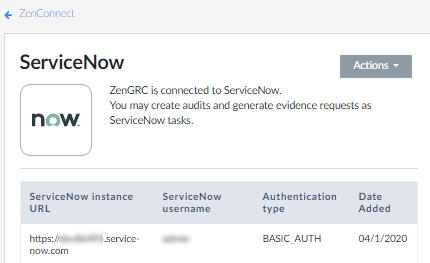 Image Added
Image Added
| Info | ||
|---|---|---|
| ||
Review all the necessary steps for integrating the ServiceNow connector in Getting Started with the ServiceNow Connector. |
| Include Page | ||||
|---|---|---|---|---|
|