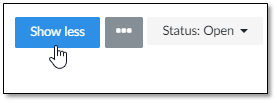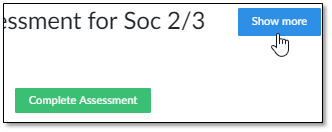Include - More and Less
Viewing Additional Details
When compliance items are opened from the To-Do List or Audits, the pages display a toggle button to show more or less information. If these objects are accessed by clicking System of Record in the left-hand navigation, they do not have this toggle.
TIP
The example shown below is for an assessment. The functionality is the same for assessments, requests, and tasks that are opened from the To-Do List or Audits.
To change how much information is displayed in an object, complete the following steps:
- Open the item.
- In the top, right corner, click Show less for a streamlined view of onlyAttachments and Comments tabs.
- Alternatively, if you need more details, click Show more to display all tabs and other fields.
, multiple selections available,