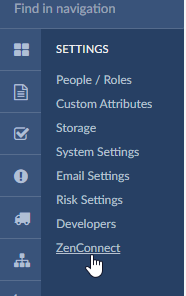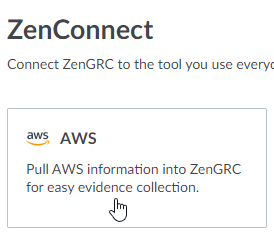| Live Search |
|---|
| spaceKey | ZenGRCOnboardingGuide |
|---|
| additional | none |
|---|
| placeholder | Search our site |
|---|
| type | page |
|---|
|
Benefits
Today's interconnected business environment requires a demonstrated assurance that goes beyond your own organization. Trust and transparency are critical to staying competitive, and having an interconnected GRC ecosystem represents the future of modern security. That is why we are focused on positioning our customers to lead that charge with ZenConnect.
Overview
ZenConnect encompasses several integration categories as follows:
- Collaboration & Messaging and Workflow & Ticketing - Extend notifications and workflows beyond the GRC tool into other tools where users are doing their day-to-day work.
- Authentication and File StorageFile Storage and Login and Authentication - Ensure ZenGRC leverages and adheres to existing information security controls.
- Business Intelligence - Pull ZenGRC data into data lakes, SIEMs, and other repositories that allow correlation of GRC data with all the other critical data your organization produces.
Accessing ZenConnect Integrations
Most ZenGRC connectors can be accessed in the same way, which is through the ZenConnect link in the left-hand navigation. This document provides guidance on accessing, selecting and implementing a connector. Then, please refer to each connector help page for information specific to it.
To access connectors available in ZenConnect, complete the following steps:
- Click Settings | ZenConnect.
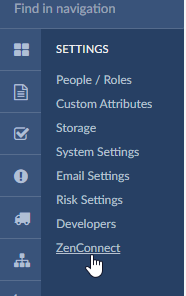
- Click the relevant connector to open the set up page.
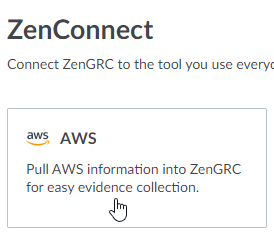
- Follow the instructions below for the applicable connector.
| Page Tree |
|---|
| root | ZenConnect |
|---|
| startDepth | 2 |
|---|
|