Versions Compared
compared with
Key
- This line was added.
- This line was removed.
- Formatting was changed.
Page Contents
| Table of Contents | ||
|---|---|---|
|
Live Search spaceKey ZenGRCOnboardingGuide additional none placeholder Search our site type page
Overview
Any ZenGRC connector can be accessed in the same way, which is through the ZenConnect link in the left-hand navigation. This document provides guidance on accessing, selecting and implementing a connector.
Then, please refer to each connector help page for information specific to it.
Accessing ZenConnect
To access connectors available in ZenConnect, complete the following steps:
- Click Settings | ZenConnect.
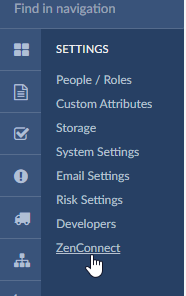
- Click the applicable relevant connector to open the set up page.
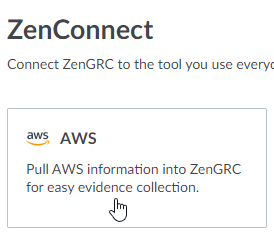
- Follow the instructions below for the applicable connector.
| Page Tree | ||||
|---|---|---|---|---|
|
| Include Page | ||||
|---|---|---|---|---|
|